
Photo by Solen Feyissa on Unsplash
Send an email through Mailgun API without using their SDK.
Not in a situation to import libraries? here's a tiny trick you can use.
If you were stuck in a situation where importing libraries is not an option and have to use vanilla JS to automate sending an email through Mailgun, then I must say you are good at googling cause you found this article.
I was in a similar situation where airtable's scripting feature wasn't allowing me to import libraries on their online IDE. So to make a way around it I was going through the docs of mailgun and realized that they support curl (which is a command line tool using which one can send emails from their CLI). Henceforth there must be a way to send emails without using their SDK. So after a good session of research this is the essential code part that I could come up with which lets you send emails through mailgun.
Important detail here: You will have to base64 encode your API key in this format, api:YOUR_API_KEY
let formData = new FormData();
formData.append('from','sender@mailaddress.com');
formData.append('to', 'reciever@mailaddress.com');
formData.append('cc', 'anyone@else.com');
formData.append('subject', 'This mail was sent through mailgun!');
formData.append('text', 'lorem ipsum dollar amit');
let domainName = 'mg.your-domain-name-here.com';
async function sendMailgunEmail() {
//the link below has a domainName specific to your account
await fetch(`https://api.mailgun.net/v3/${domainName}/messages`, {
method: 'POST',
body: formData,
headers: {
'Authorization': 'Basic put_your_base64_encoded_string_here'
},
})
.then(response => {
if(response.status == '200'){
console.log('email sent successfully!');
} else {
console.log('email NOT sent, please try again later or contact your developer')
}
})
.catch((error) => {
console.error('Error:', error);
});
}
await sendMailgunEmail();
But why encode? here's what the docs say
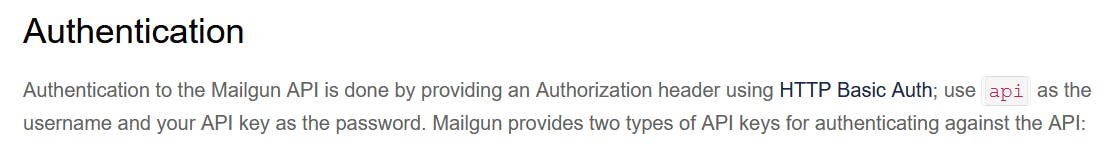
Also, please do give this document a thorough read to have a deeper understanding (this was linked in the docs as well) of how this works.
Let me know how it went, if you find a better way around this then please do feel free to comment it down below. May your automation automate!
